This is one of those applications that won’t be for everyone. MoveToTray is an application that allows you to move any active/open program to your system tray. Some people, like me for instance, enjoy keeping their system trays compact and minimal but while this application would increase the icons in the system tray it would free up space on your task bar.
Using MoveToTray is easy, simply open the application and then press Clt + Alt + M, which is the hotkey MoveToTray uses to send your opened program window to the system tray. To bring the window back up from the system tray just double click on the icon sitting in the tray.
This application can be super handy for web developers, graphic artists and anyone else who has to deal with an abundance of applications open at once cluttering up their task bar.
MoveToTray is currently free and available on Windows XPVista7. Visit the developer’s website to learn more.
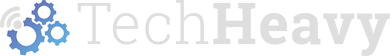


That’s an interesting feature, especially for those who run many programs at once and are concerned about space on that bar area.
This would have helped me a ton when I was using Vista, but doesn’t Windows 7 do pretty much the same thing automatically?