QVIVO is a new media center program that sorts your entire media collection into organized libraries. It has been given the nick name ‘a social media center app’. Not only does QVIVO have a aesthetically pleasing user interface, it also gives you a one stop solution for managing media files of all types. It was developed for organizing moves, music, TV shows, and for streaming online channels. QVIVO makes it clear that they are out to revolutionize your media experience.
The social media nickname comes from QVIVO’s ability to connect with social media platforms, including Facebook, so you can easily share which TV show or movie you’re watching and which type of genre you’re craving. The developers understand that during this day and age they must focus on the best video watching experience not only on new mediums but on HDTVs and on other large display monitors. With this being said, QVIVO supports all of the conventional audio and video standards.
Besides observing a list of media files from a defined folder, QVIVO has the ability to create and edit dedicated libraries for Movies, TV Shows and Music.
The first thing you will witness when launching the app is the categories for Music, Movies, TV shows, and Channels, along with the search options to instantly filter through your media. Before you begin, it’s recommended to create an account (very quick process) to connect with Facebook and the QVIVO media service.
Once you’ve logged in, click the ‘Settings’ button present at top-right corner of the window followed by the ‘Media Management’ and ‘Watch Folder’ button. The Watch Folder window refers to all the folders which contain media files, including, music, movies, and TV shows episodes. After specifying folders to the watch list, you can move back to Main Menu.
Despite having an assortment of options to organize your media, it manages music files in an efficient manner by fetching meta information to group music archive in respective genres and many other types of categories, including, artist, album, and year.
It is worth mentioning here that QVIVO is in a public alpha testing phase. Therefore, you might find some bugs and functionality associated glitches. As of today, it is available for Windows and Mac and will be available for Linux soon. The future of QVIVO lies in the ability to give its users a seamless way for streaming media files on other portable devices (iPhone, iPad 2, Android) from the system running QVIVO app.
The staff behind QVIVO are extremely devoted, delivering the Mac version within a month of releasing the Windows alpha, there is no doubt that they will be a force to reckon with in the future of media management.
You can try out the QVIVO alpha release by visiting the QVIVO site. It is currently free and works on Windows Vista, Windows 7 and Mac OS X Snow Leopard.
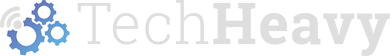

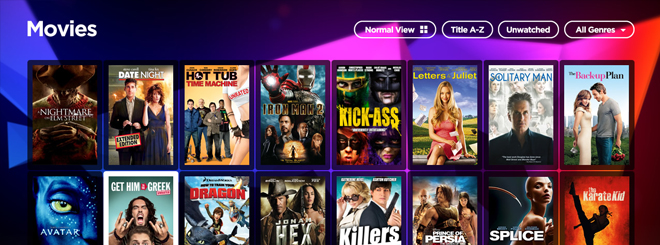
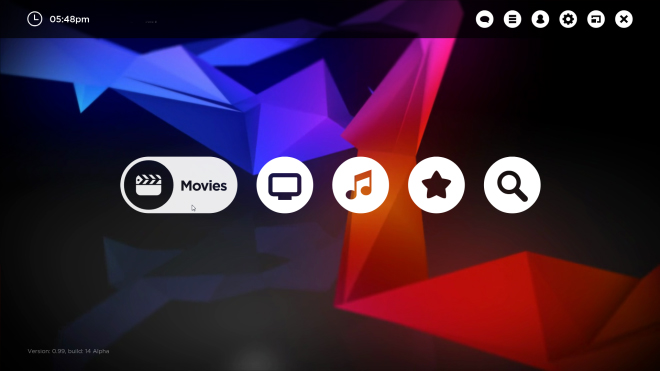
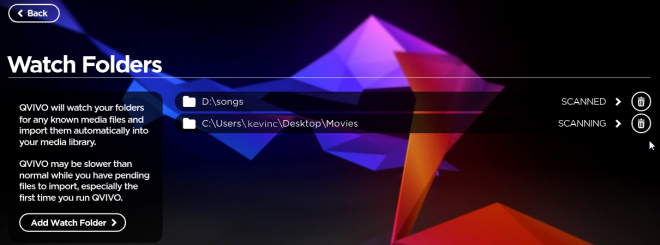
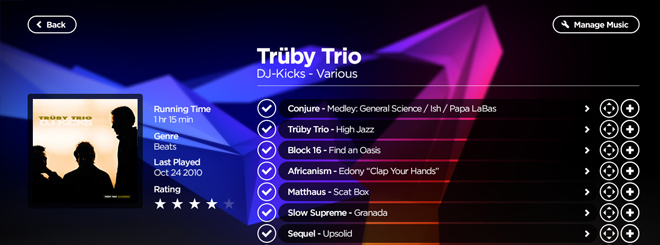
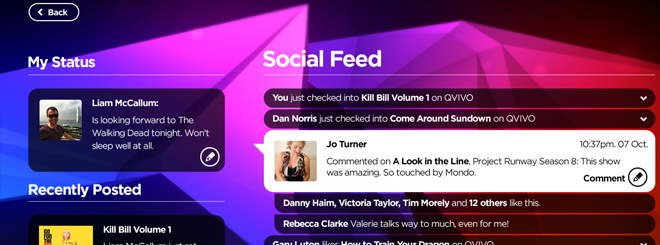
Though this software has what Plex for windows is lacking right now, it still needs some polish, for instance once I added my folders to watch it scanned about 75% of the content then I closed the app and re-opened it but it didn’t continue, I had to add the folders again after deleteing them and then let it go to finish.