Have a large library and don’t feel like sifting through all of it to find the duplicates? I feel your pain I have been plagued with numerous cases where songs get imported twice or you buy a greatest hits CD with the same songs as the artist’s other albums. Luckily, Apple was prepared for this nuisance and created a feature in iTunes to show you all of the duplicate songs within your library.
How to display duplicate songs
- Open up your iTunes and make sure you have your main music library selected and not a playlist
- Within iTunes open the “File” menu located on the menu bar
- Scroll down to the option “Display Duplicates” (see screenshot below)
- After clicking on “Display Duplicates” you will see all of the current duplicates within iTunes
This method does not always work to find true duplicates of songs and will sometimes give you songs that are just very similar in name or artist, so you may want to try this instead:
Remove Exact Duplicates from Library
- Hold down the Option/ALT key and go back to the “File” menu
- By holding the Option/ALT key the “Display Duplicates” option will be replaced with “Show Exact Duplicates”
- Click the new option and iTunes will now display ONLY the exact duplicates
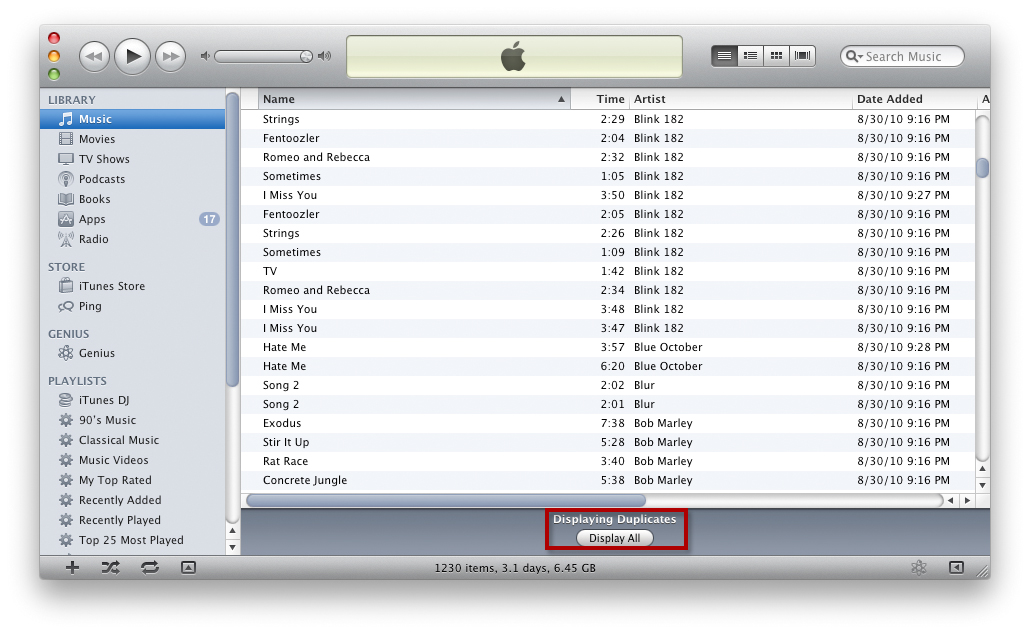
iTunes’ “Show Duplicates” feature is helpful but you still have to examine every track to determine whether you want to keep or delete the tracks it finds. Smart Playlists are of dubious help and trying to locate all duplicates with them can be tedious as they can quickly crowd your Source list and slow iTunes down.
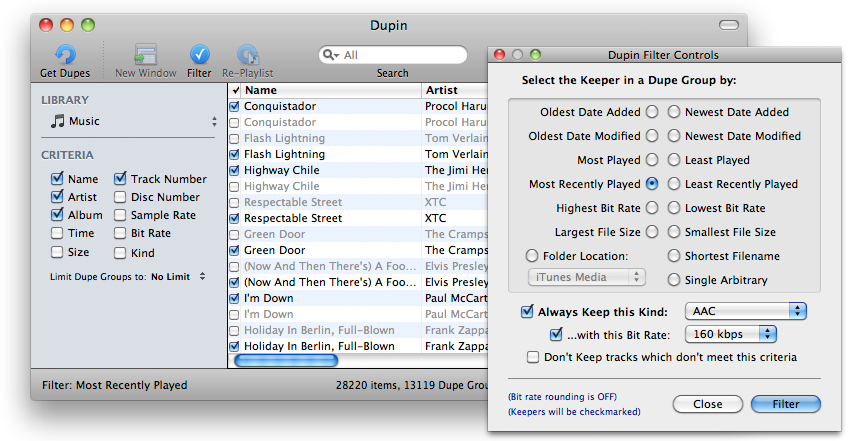
With Dupin you can:
- Very quickly find all sets of duplicate iTunes tracks based on your choice of criteria
- Select the “Keeper” tracks from among a number of duplicates automatically using a variety of versatile filtering options
- Consolidate the play, skip, and ratings information from all tracks in a Dupe Group to the single “Keeper” track
- Re-populate iTunes playlists replacing “non-Keeper” tracks with “Keeper” tracks
- Purge duplicate tracks from iTunes and send files to the Trash
- Manage intentionally duplicated tracks
- Copy tracks to new iTunes playlists
- View duplicates in non-loaded libraries created with iTunes’ multiple library feature
- View duplicates in iTunes libraries on other machines on your local network
- Sort tracks and view track info
- Export a list of duplicates to a text file
- Locate tracks in the Finder and in iTunes
- Audition tracks
You can grab Dupin by visiting DougScripts.com. There is a unregistered version* (direct download link) as well as a paid version for $15.00. I strongly encourage the paid version as it has made organizing my music extremely easy.
*The unregistered demo version of Dupin will display up to 20 sets of duplicate tracks per session and permit a single “Purge” operation per launch. All other features are unencumbered.
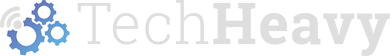
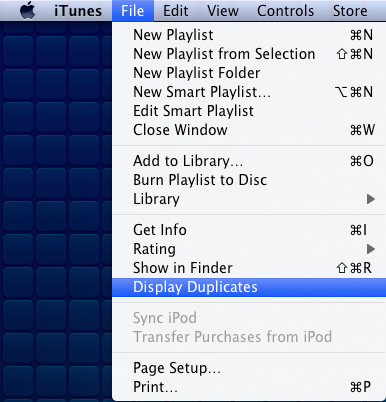
[…] Want more information about dealing with iTunes duplicates? Check out our post on How to remove Dupes! […]