The other day my two year old fell asleep in my arms while I was messing around with my Mac and I ended up having to reboot, little did I know I had my volume all the way up prior to the reboot. My two year old and I nearly jumped out of our skin by a roaring Apple chime noise from the boot. I can’t be the only one who was rudely disrupted by the annoying boot sound so I figured we should cover the topic of disabling it today.
Here’s a small guide with some solutions if you decide that the startup chime is not your deal, or if you want to temporarily disable it.
– Press and hold the Mute button on your keyboard while powering up and until the Apple logo appears. This will disable the chime just this once.
– Download and install the StartupSound Preference Pane, from Arcana Research. This nifty little utility will let you control the volume of the startup chime. This would be a great addition for the Apple to add into the next OS! Hint, Hint!
– If you are capable of remembering stuff (unlike myself), you can mute or turn down the volume of your Mac before you shut it down and it will be remembered in the next startup. As much as I would like to remember this it just hasn’t happened but it does work!
Bonus Tip: On another note regarding sound, you can adjust your Mac’s sound volume level silently by holding down the Shift key and then pressing the volume up or volume down keys. This is really handy when you’re in a meeting or library and don’t want the beep sounds blasting away as you adjust system volume.
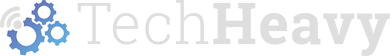

[…] like the boot sound your Mac makes when you first start it up? Check out our tutorial on how to disable the boot sound on your Mac, this may help if you need to boot up in a quiet place or during a […]
[…] to turn it off permanently in some official “System Preferences” manner. According to Tech Heavy, you can also hold down the Mute button while the laptop is being turned on, or use a tool called […]